Convert Any Video to an Intelligent PDF Document
Searching to convert video to PDF can be confusing because a simple file conversion isn't the real answer. No broken files; No software download. Just click to transform any video into a searchable, summarized, and professional PDF document that's actually useful.
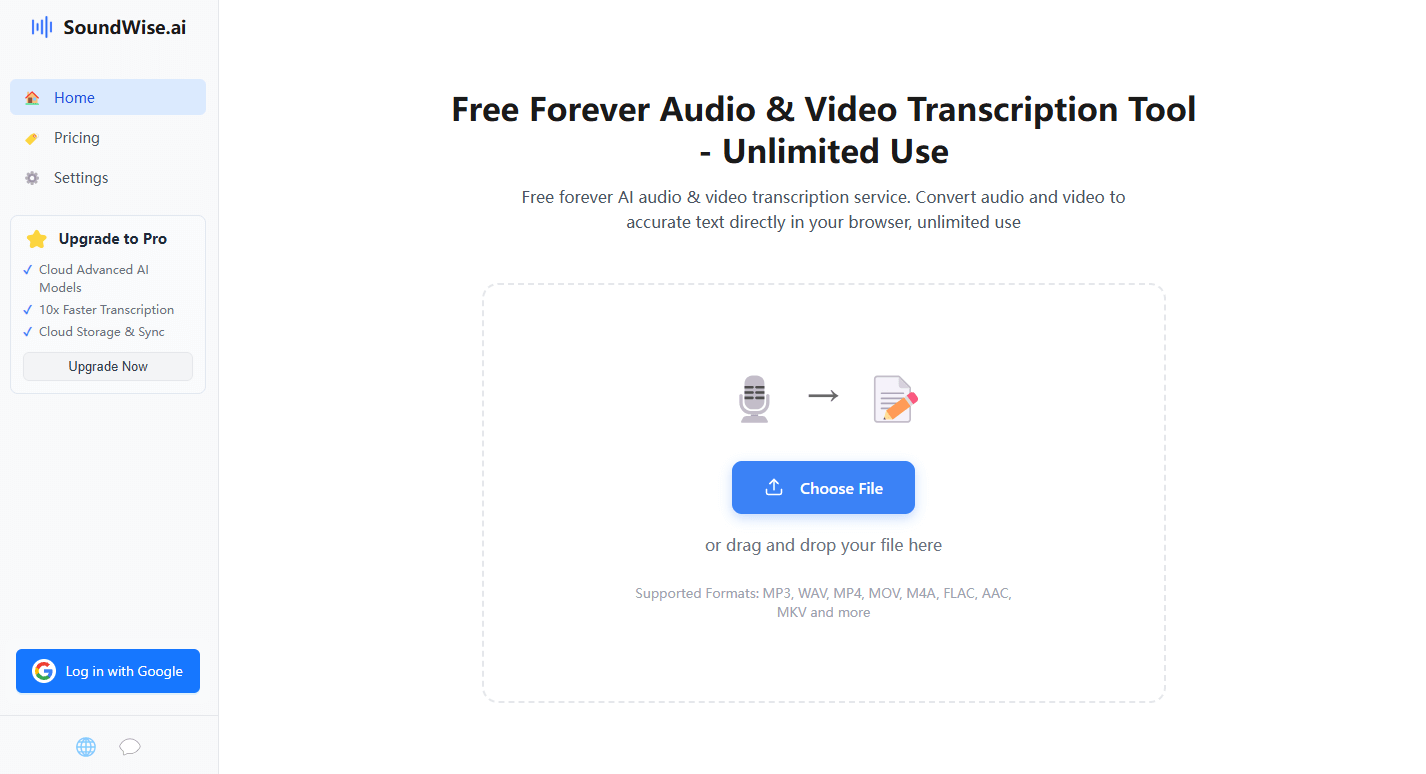
From Video to PDF File in 3 Steps
1. Upload Any Video File
Drag and drop any video file (MP4, MOV, WMV, etc.) into our secure, browser-based platform.
2. AI Analyzes Your Video Content
Our AI gets to work, generating a full video-to-text transcript, a concise summary of key points, and identifying important visual scenes.
3. Download Your Custom 'Smart PDF'
After the transcription, you can review the script first, then you can select to download the script to .txt or .pdf.
From Moving Pictures to Actionable Paperwork
SoundWise.ai is an essential asset for professionals. Corporate trainers use it to turn Zoom recordings into PDF training manuals, complete with summaries. Media analysts convert user research videos into insightful reports. For law firms, it's the most efficient way to convert video discovery into searchable PDF documents with time-stamped transcripts. We transform your raw video footage into organized, actionable intelligence.
Start Transcribing for FreeIn-Depth FAQ – Answering 'How to Convert Video to PDF'
1. What does it mean to 'convert a video to a PDF' with your tool?
Great question, as a direct conversion is not what users typically need. Instead of creating a non-functional file, SoundWise.ai provides the solution you're actually looking for. It intelligently performs a video-to-text transcription, capturing every spoken word from your video's audio track. We then format this full transcript into a high-quality, professional PDF document, complete with accurate timestamps. This process transforms your video's valuable spoken content into a searchable, shareable, and citable record.
2. What is the best way to create a PDF document from a video in 2025?
The most effective and modern method is to use an AI-powered transcription tool like SoundWise.ai that can export to PDF. This approach understands the user's true goal: to make the video's content accessible and useful in a document format. It creates a fully searchable text document, which is far more valuable than any other type of conversion that would result in a non-functional file.
3. What information is included in the final PDF document?
The generated PDF is designed to be a professional and useful record of your video. It will contain the full, word-for-word text transcript of the spoken audio. To provide context, every line of text is linked with a precise timestamp corresponding to its moment in the video. For videos with multiple people speaking, it can also include speaker labels to make the dialogue easy to follow.
4. What types of video files can I upload? (e.g., MP4, MOV, AVI)
SoundWise.ai is built to handle all major video formats. You can upload files such as MP4, MOV, AVI, WMV, FLV, and more. Whether your video comes from a professional camera, a smartphone, a screen recording, or a web download, our tool can process it and generate your PDF transcript.