100% Free & Successfully Solution to Convert MP4 to PDF
Have you tried to convert an MP4 to a PDF online, only to hit a dead end? You're not alone. SoundWise.ai unlocks the video content and turns it into a useful, portable document. We make it possible to create a PDF document from a video file by transcribing its speech and capturing its key scenes.
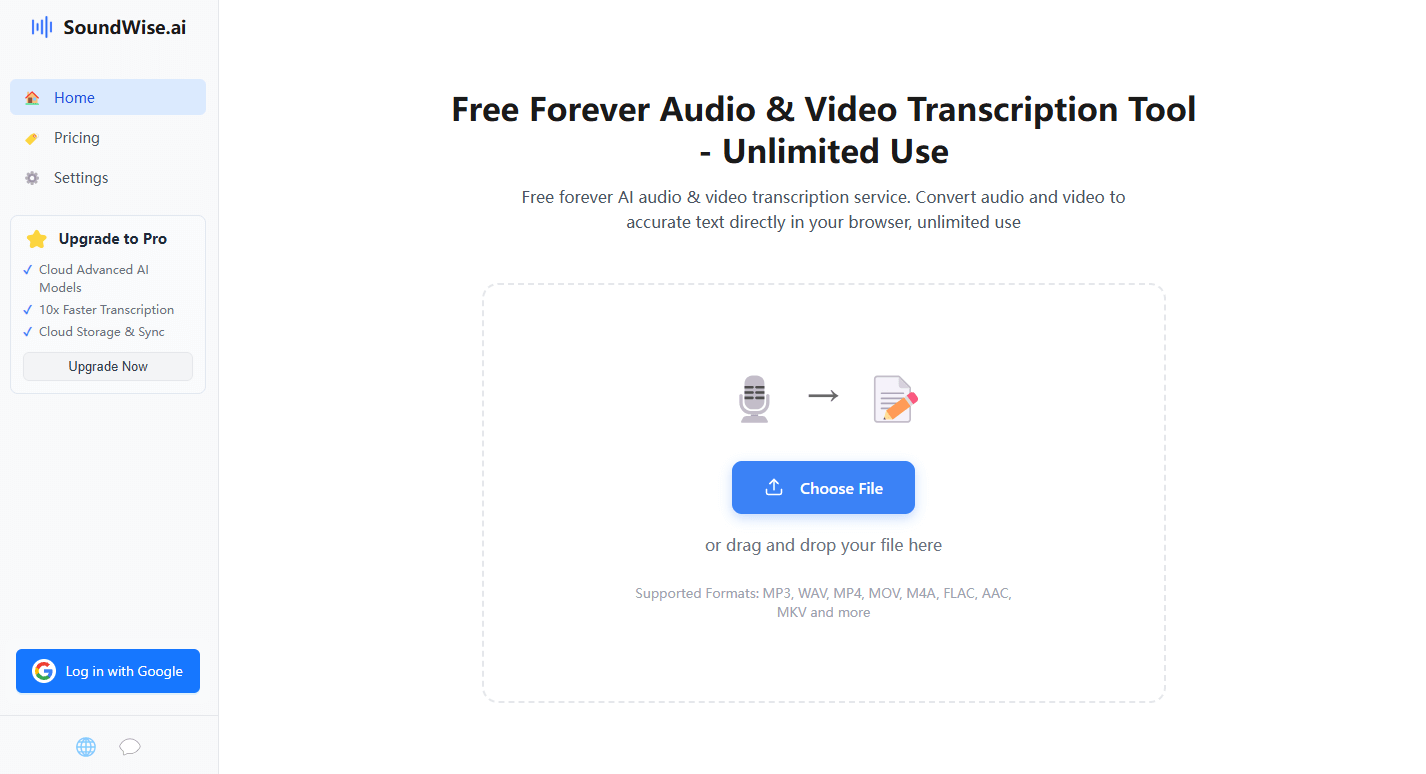
From Video File to PDF Document in 3 Steps
1. Upload Your MP4 Video
Drag and drop your video file into our secure, browser-based converter. It works with nearly all standard video formats.
2. AI Analyzes and Extracts Content
Our AI gets to work, performing a full MP4 to text transcription of the audio and identifying key visual frames from the video.
3. Download Your Custom PDF
Receive a professionally formatted, time-stamped PDF containing the full transcript and optional visual storyboard. Your video is now a searchable document.
From Video Playback to Professional Paperwork
Our intelligent video-to-PDF converter is essential for professionals. Legal firms use it to transcribe legal deposition videos to PDF, creating a citable record complete with timestamps. For universities, it's the best way to convert video lectures to PDF notes for students' study guides. Marketing and research teams use it to create shareable reports from user interviews and focus groups, turning hours of video into concise, readable documents.
Start Transcribing for FreeIn-Depth FAQ – Answering How to Convert MP4 to PDF
1. So, does this actually convert my MP4 file into a playable PDF?
This is the most important question. SoundWise.ai performs a smart conversion. Instead of an impossible direct file conversion, it extracts the most valuable content from your video—the complete speech transcript—and formats it into a high-quality PDF. It's the functional, useful PDF document you were actually hoping to create.
2. What is the best way to convert an MP4 file to a PDF in 2025?
The best and most modern method is to use an AI-powered tool like this one. A tool that can transcribe video to PDF understands that the user's true goal is to make the video's content accessible, searchable, and portable. This approach gives you a text document that is far more useful than a simple, non-functional file conversion.
3. Can I include images from the video in my PDF document?
Sorry. The converter temporarily does not support this unique feature that allows you to automatically insert keyframe images from your video into the PDF alongside the transcript. This is perfect for creating visual summaries, storyboards, or providing context to the transcribed text. Our team will consider adding this feature in the future.
4. How accurate is the transcription from the video?
Our transcription engine is highly accurate (up to 99.8% for clear audio), ensuring the text in your PDF reliably reflects the spoken content in your video.