Free Forever No Registration Notta: AI Speech & Video to Text Converter
Notta is an AI voice transcription tool that supports over 100 languages with up to 98% accuracy. Developed by Abridged Inc., Notta efficiently converts speech or video content into editable text via AI, widely used for meeting notes, course transcripts, and content creation. Free forever alternative Soundwise is worth trying.
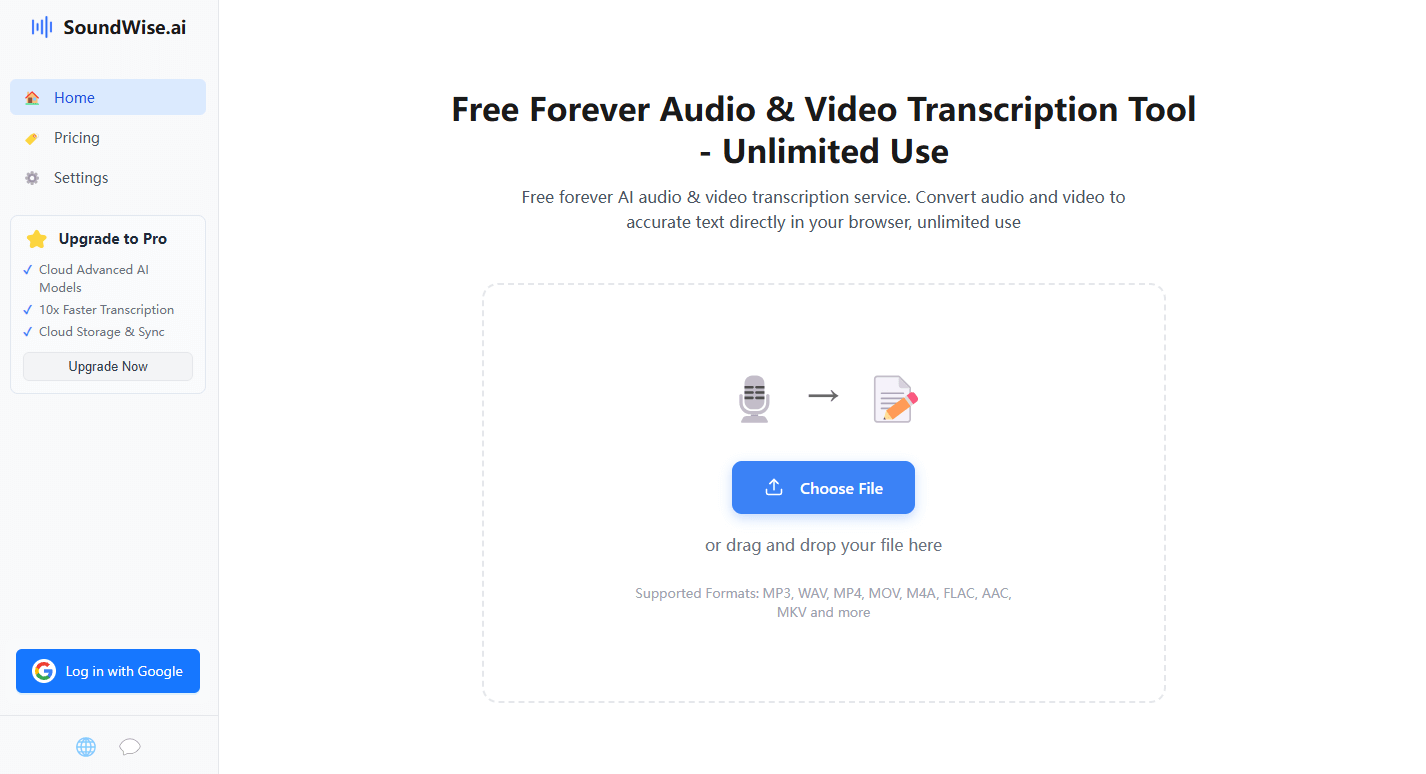
How to Use Notta for Speech & Video to Text Conversion
1. Register for Notta
To use Notta's main voice transcription features, users need to log into their account first. Notta supports registration via Google, Microsoft, Apple ID, or email with a simple process. If you want to start transcribing immediately without registration, you can also click to use Soundwise, the no-registration AI transcription tool.
2. Upload Files to Notta Cloud
Notta supports uploading up to 50 audio or video files per month for free transcription, including MP3, MP4, WAV formats. All files are uploaded to Notta's cloud servers for processing. If you have higher privacy requirements or prefer local computer transcription, you can also click to use Soundwise, the locally-running, privacy-protected AI transcription tool.
3. Pay for Notta's Transcription Duration
Notta's free account currently only supports transcription of the first 3 minutes of each file, with complete transcription requiring paid upgrade to premium users. If you want unlimited full audio transcription, you can also click to use Soundwise, the completely free AI transcription tool.
Free No Registration Notta: Making Voice Transcription Accessible to Everyone
Notta, launched by Japanese team Abridged Inc., is a voice transcription platform that integrates AI real-time speech recognition, multilingual translation, and content management. Compared to other tools, Notta not only supports meeting platform sync and audio/video file transcription, but also provides free trials and simplified access, truly achieving a 'low-barrier, high-accuracy' voice transcription experience. If you're looking for a truly free and no-registration Notta alternative, Soundwise is worth trying: completely free, no registration required, all transcription processed locally on your computer, ensuring your privacy and security.
Start Free TranscriptionAny Questions? Look Here
1. Is Notta permanently free?
Notta offers a free trial version of core transcription features, and new users can experience main functions without registration. However, more advanced cloud features like meeting platform sync, multi-format export, and smart summaries require paid upgrades. If you only need a free and no-registration transcription tool, you can click to use Soundwise, the completely free AI transcription tool.
2. What voice and file formats does Notta support?
Notta supports uploading common audio and video formats like MP3, WAV, M4A, MP4, MOV, and supports web recording or syncing with Zoom/Google Meet meetings for automatic transcription. Strong compatibility and flexible usage.
3. Is Notta's voice recognition accurate?
In high-quality voice environments, Notta's AI model recognition accuracy can reach 98%. Its advantages also include multi-speaker recognition, keyword extraction, automatic summary generation, suitable for handling various complex voice scenarios.
4. How does Notta save data?
Notta provides storage and export options, allowing upload or download of local files. Registered users can enable cloud history and cross-device sync features. If you need a simpler, more secure, no-registration experience, you can use Soundwise - locally running, privacy-friendly, completely free.