Your Free and Unlimited Transcription Workflow, Reimagined
We've reimagined the proofreading workflow. Stop the tedious toggle between your audio player and text editor. SoundWise.ai perfectly synchronizes your transcript with audio, letting you click any word to play and verify instantly. Turn a frustrating chore into a fast, seamless experience.
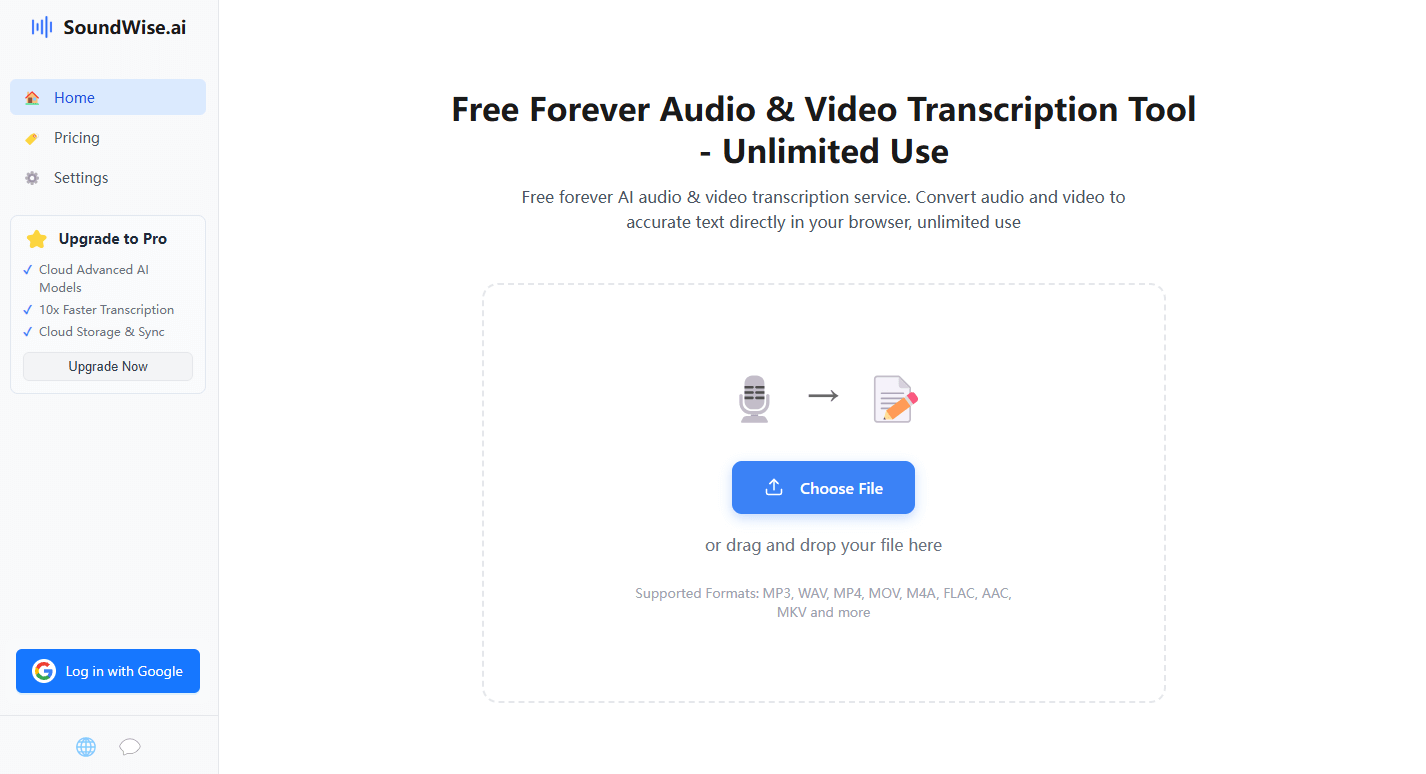
Get Your Perfect Transcript in 3 Simple Steps
1. Upload Your Audio File
Start by uploading your file to our online speech-to-text converter. Simply drag and drop your file to begin the process to convert MP3 to text, or use other popular formats like WAV, MOV, MKV, FLAC, AAC, M4A and MP4.
2. Receive Your AI Transcription
Our intelligent AI transcription service accurately converts your audio to text in minutes. This entire process runs on your device, ensuring a completely private and secure audio transcription from start to finish.
3.Proofread with the Interactive Preview Board
This is the final, crucial step. Proofread your audio transcription using our unique interactive transcript editor. With the click-to-play feature, you can verify any word against the original audio with ease and export your perfect document.
We Made It Easy for Anyone to Transcribe and Proofread. [100% Free]
Perfect your transcripts with our interactive Audio Player. Simply click-to-play any word for instant audio verification, a crucial feature for everyone from journalists to students. Our high-accuracy AI transcription makes it easy to convert audio to text for notes or subtitles. Supporting over 90 languages and ensuring a secure audio transcription by processing everything locally, it's the ultimate tool for fast and private audio-to-text transcription.
Start Transcribing for FreeAny Questions? Look Here
1.How exactly does the audio player AI transcription tool work?
It's incredibly intuitive. Once SoundWise.ai generates your transcript, you'll see a time-stamped text document. When you click on any word in that text, our built-in audio player automatically jumps to that word's exact position in the original audio and begins playing. This lets you instantly hear the source to verify the AI's accuracy and make edits on the spot. We call this click-to-play transcription, and it's the most efficient way to proofread.
2.What's the unique advantage of the SoundWise.ai audio player over other tools?
Many tools offer a transcript and a separate player. The key difference is deep integration. With other tools, you have to manually find the time in the player and then find the corresponding spot in the text. SoundWise.ai's audio player AI transcription technology treats the audio and text as a single, unified entity. This "all-in-one" design can save you up to 70% of your proofreading time and eliminate the mental fatigue of constant context switching.
3.If the AI accuracy is already high, do I still need this proofreading feature?
That's an excellent question, and the answer is yes. For any professional or academic purpose, 100% accuracy is non-negotiable. Even 99% accuracy in a one-hour interview can mean dozens of errors, often with crucial details like names, technical terms, or accented words. Our interactive editor is the bridge that helps you get from 99% to a perfect 100%, effortlessly and quickly.
4. Is this powerful feature really free, and is my data safe?
Yes, we are committed to keeping our core interactive audio-to-text service completely free and unlimited. More importantly, your privacy is our highest priority. Because all processing happens locally on your computer, your files are never sent to or stored on our servers. You get the seamless experience of a cloud application with the absolute security of local software.